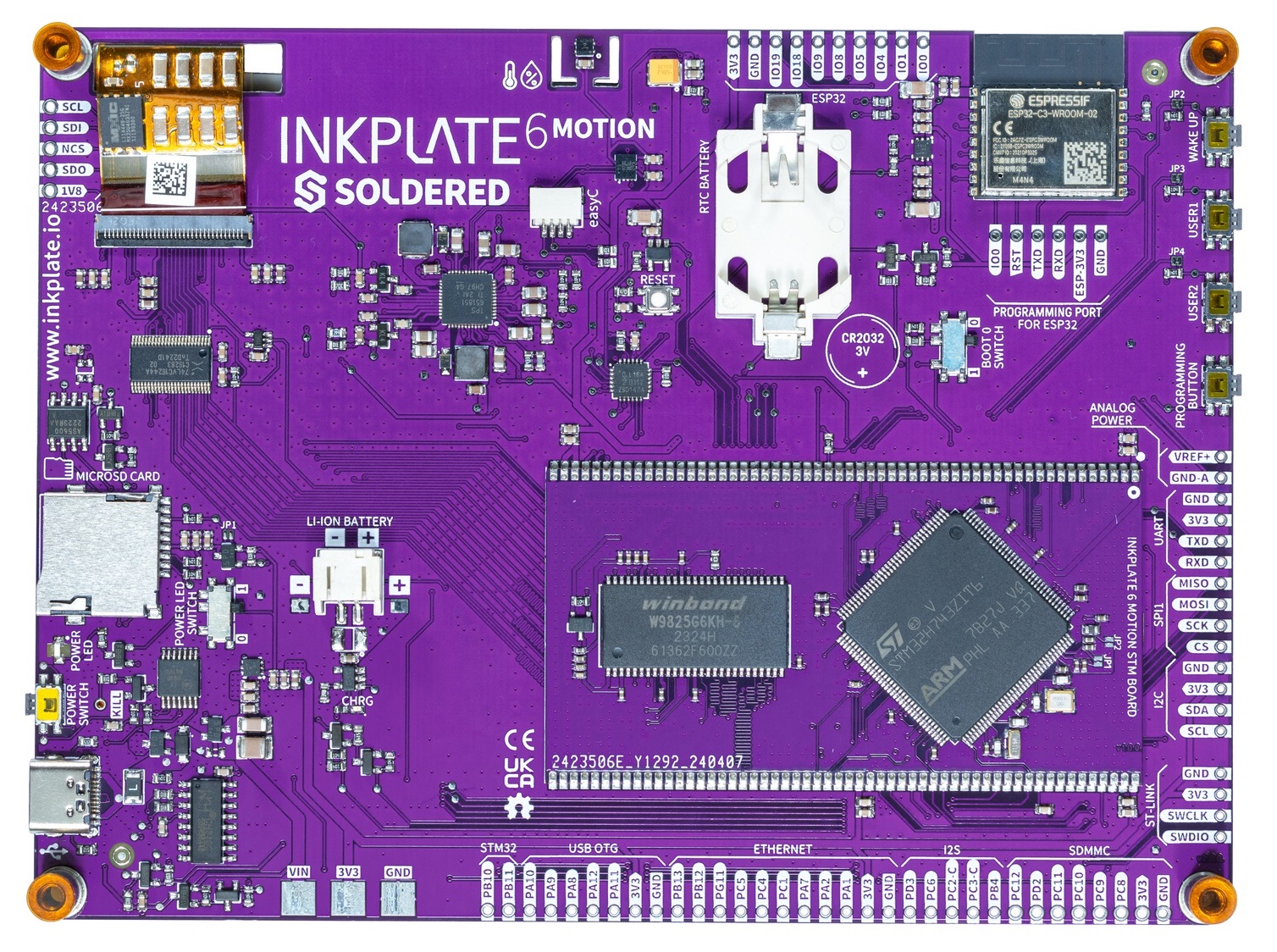
Welcome to Inkplate documentation!
Inkplate is a series of powerful, energy-efficient, WiFi-enabled development boards featuring different models of e-paper displays. Currently, this site contains documentation for Inkplate 6 MOTION only, including quick start guides, code examples along with additional resources.
⚠️
IMPORTANT: For the moment, only Inkplate 6 Motion documentation is available here. We're working on porting the documentation for all Inkplate models to this new and improved site. If you have a different Inkplate model, please visit inkplate.readthedocs.io!
The Inkplate Motion Arduino library has everything you need to create your dream project. Here's how simple it is to connect to WiFi and display an image from the web:
inkplate.begin();
WiFi.init();
WiFi.setMode(INKPLATE_WIFI_MODE_STA);
WiFi.begin(WIFI_SSID, WIFI_PASS);
delay(3000); // Wait a bit to connect..
inkplate.image.draw(imageURL, 0, 0, false, 1, FS_KERNEL, FS_KERNEL_SIZE);
inkplate.display();
Ready to get started?
Follow this link to get started with Inkplate 6 MOTION using Arduino


